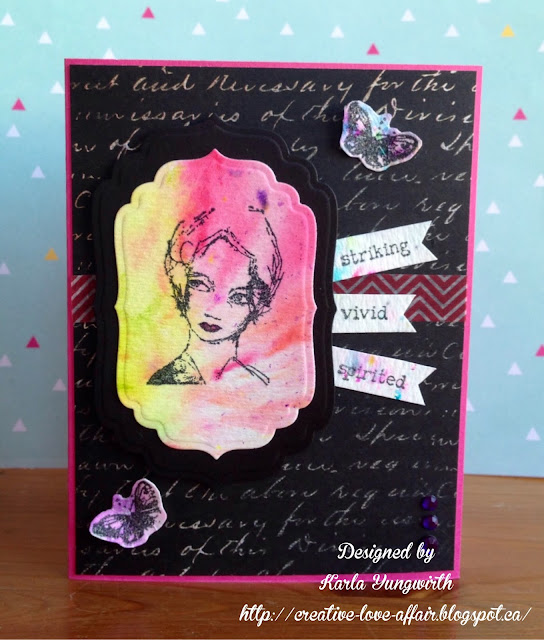For my tip/technique today I'm talking about Digital Stamps. If you google or check Pinterest for digi stamps you are sure to come across many, many very cute options available - many which are free! I found this adorable Macaron Stamp on Jane's Doodles blog. It is a JPEG that you can simply right click and save to your computer. I have a PC - not a mac, so that's what I do on mine ;) This saves the image as a photo and I can print it off whatever size I wish!
Here are a few tips I have found helpful when using your digi stamps:
- Print in Fast Draft on your printer. This is the setting that uses less ink and reduces any bleeding of your image.
- Heat set your image after printing.
- Print on white cardstock. I just feed the sheet of cardstock through my printer and don't even change the paper settings.
- Using an alcohol based marker, such as Copics or Prismacolors, prevents bleeding of the ink. You could even use coloured pencils! I have used water based markers before, but you have to be careful to not touch the black lines too much, so I usually stick to my Prismacolors.
After I coloured my image in I used some pretty Stickles to add some shiny sparkles to the icing and I stamped a sentiment using a stamp set from CTMH.
Inside, I used one of my fav sentiment stamp sets - Believe Script from Pink & Main.
I fussy cut around my image and popped it up with foam dots over my patterned paper background and added some washi and sequins from 28 Lilac Lane.
Thank you so much for stopping by today! I hope you enjoy a fantastic week, and let me know if you decide to try out a digi stamp image!
Linked to:
Pink and Main - Challenge #8 color